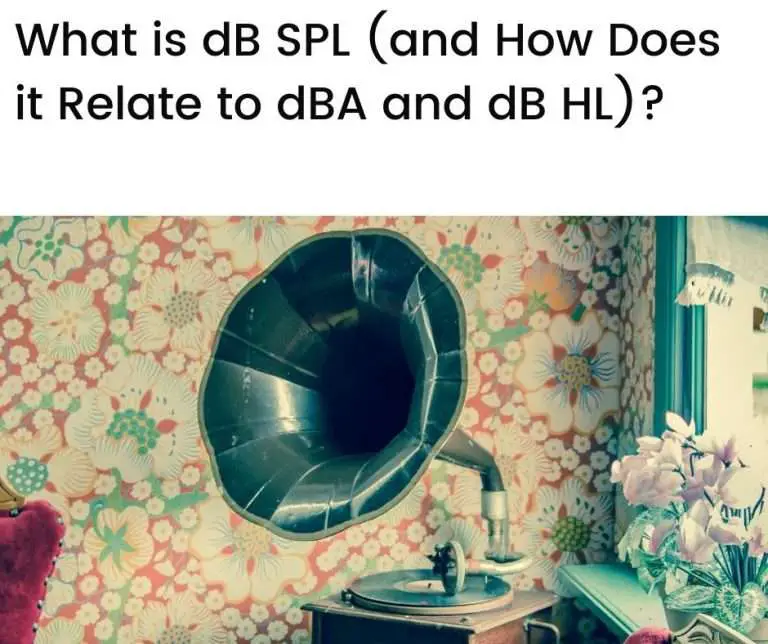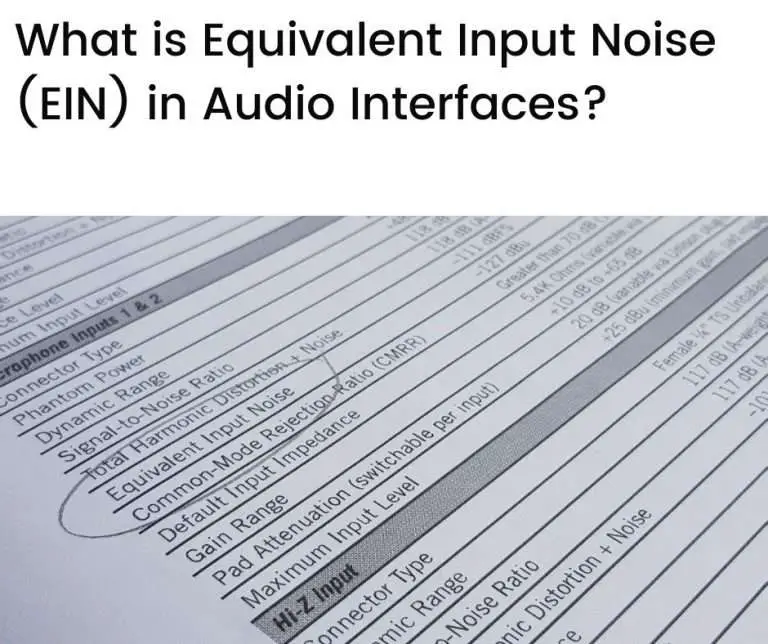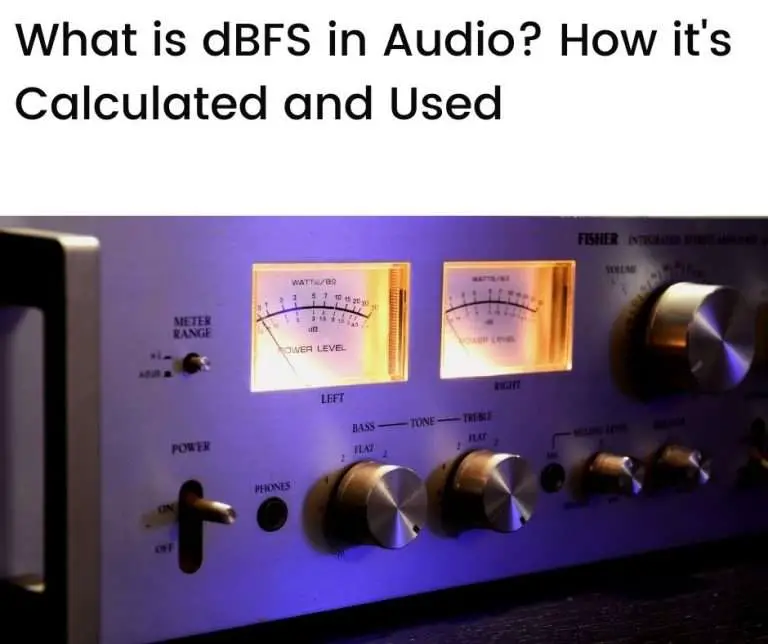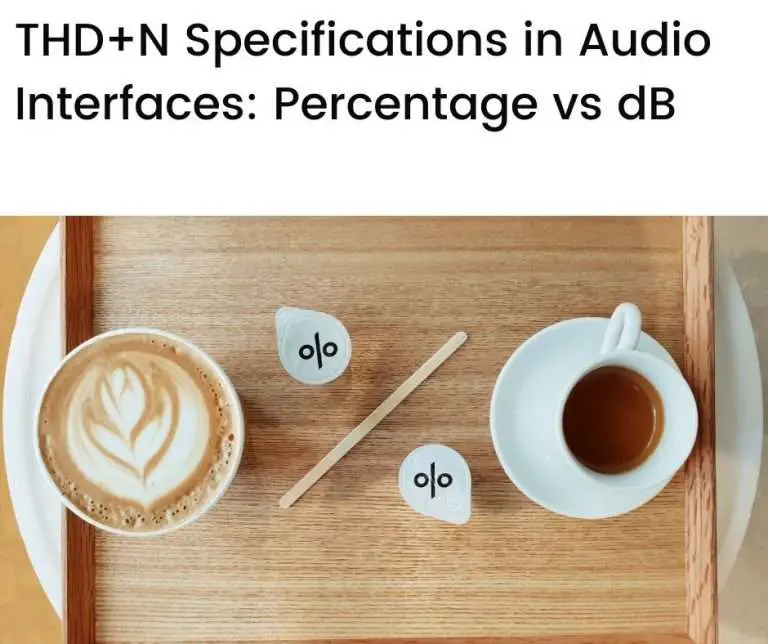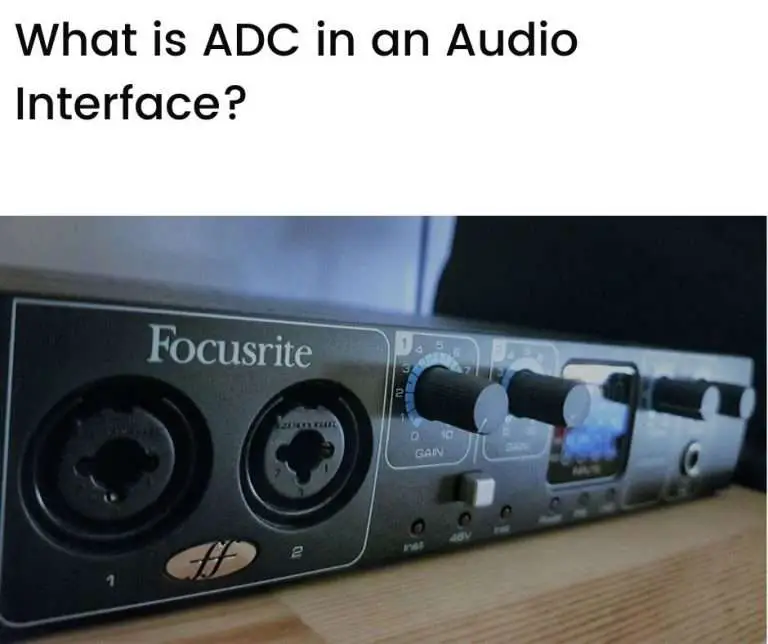Every component in a digital audio production process generates noise, and audio interfaces are no exception. The key contributors to noise in audio interfaces are ADC/DAC processors, pre-amps, and circuitry. Each of these generates noise in unique ways that are important to understand when managing a digital audio workflow.
In this article we’ll look at:
Why is noise an issue in audio production?
Noise is an inescapable fact of life. It’s all around us and is generated by all manner of people, things, and activities.
When producing audio, a final recording (or live broadcast) that has as little noise as possible is a key goal of the production process. Noise interferes with, and detracts from, the listening experience if it’s noticeable.
Noise is a particular issue in environments (or use-cases) where hi-fidelity is important, or where recordings need to be played at high volumes—when the volume gets turned up, the noise gets turned up too.
In order to reduce noise during the audio production process, it’s important to understand what causes it and where it comes from.
What causes noise in an audio interface?
In any electronic system, every component in the system will contribute some level of noise. And a digital audio workflow is no exception.
So, given that audio interfaces are central to most digital audio workflows, audio interface noise is an important aspect of the total noise in the system.
Audio interfaces can be viewed as having three key components:
- ADC/DAC processors
- Pre-amps
- Circuitry
Each of these components generates noise, so let’s consider them in turn.
ADC/DAC processors
Converting audio signals from analog to digital, and back again, is a core function of audio interfaces. This is done using dedicated ADC/DAC processors, along with novel techniques to convert audio between the analog and digital domains.
ADC/DAC processing, however, generates noise. To understand how this arises, let’s consider ADC in a little more detail.
Quantization
During the ADC process, analog sound waves are sampled at high frequencies (typically in the range of 44.1 kHz to 192 kHz, ie. 44,100 to 192,000 samples per second).
At each sample, a measurement of the amplitude of the sound wave is taken. These measurements are recorded using a binary number system (which is what modern computers are based on).
Under a binary system, measurements can be recorded with a precision that depends on the number of bits (ie. 0s and 1s) that are used, referred to as the bit depth.
In audio interfaces, bit depths of 16, 24, or 32 bits are typically used.
In essence, despite the high sampling rates and bit depths used during ADC, a continuous analog waveform is not captured in its entirety—the continuous waveform is converted into a set of discrete numbers, with some associated (small) loss of information about the original waveform.
So, although small, the digitization process introduces some errors, and these errors produce a type of noise referred to as quantization noise.
Quantization distortion
Quantization noise is also referred to as quantization distortion.
As it happens, there’s a theoretical relationship between the bit depth and quantization distortion, given by:
100/2n percent, where n is the bit-depth.
So, for a bit-depth of 16 bits the quantization distortion is 0.0015% (=100/216 percent), and for a bit-depth of 24 bits it is less than 0.00001%.
These are minimum theoretical values and in practice the quantization distortion is likely to be higher.
The quantization distortion is therefore a primary cause of noise in an audio interface and arises due to the ADC process. Its impact will depend, of course, on the bit depth chosen during digitization.
Pre-amps
Most audio interfaces come with in-built pre-amps.
Pre-amps are devices that amplify low-level signals (such as from a microphone) to a line-level signal.
Line-levels are the signal levels that are required for the amplification stage of an audio workflow, ie. the stage at which signals are amplified to a level that’s powerful enough to be processed in the audio workflow.
So, as the name suggests, pre-amps perform a pre-stage of amplification prior to (regular) amplification.
Pre-amps are necessary since signals from microphones or (directly plugged-in) electric guitars are very small. Microphone signals, for instance, require up to 60 dB of gain (sometimes more) to bring them to a line-level.
Like any amplifier, pre-amps generate noise. And the noise coming from a pre-amp can be a major contributor to noise in an audio interface.
The amount of noise that a pre-amp produces depends on its quality.
Studio grade pre-amps can generate up to 6 dB in noise, while ultra-low noise pre-amps may generate less than 1 dB of noise.
Also important for pre-amp noise is the type of device that’s plugged into it, such as a microphone—the noise from the microphone will add to the noise from the pre-amp.
Nevertheless, as far as audio interfaces are concerned, good quality low-noise pre-amps can make a big difference in reducing the overall noise produced by the interface.
Circuitry
Last, but not least, there’s a lot of circuitry in an audio interface. All of this produces noise.
Electronic circuits generate noise due to their inherent physical properties and the nature of flowing electric charges.
The main types of inherent noise generated by electronic circuits are:
- Johnson noise
- Shot noise
- Flicker noise
- Burst noise
All of these types of noise contribute to the overall noise generated by an audio interface.
Noise arising due to inherent physical properties
Johnson noise and shot noise arise due to the physical properties of the components making up electronic circuits. They are types of white noise, ie. they produce around the same power across a wide range of frequencies.
Johnson noise is related to the thermal properties of electronic components, while shot noise is related to the fluctuating way in which electric charges flow through the components.
Since these types of noise arise due to inherent physical properties, they are always present in some quantity. They are often referred to as irreducible noise for this reason—any other types of noise that arises (such as flicker and burst noise) will only add to the noise produced by these.
Excess noise
Flicker noise and burst noise are sometimes referred to as excess noise since they add to (arise in excess of) Johnson and shot noise.
Flicker noise arises due to variations in the resistive properties of electronic circuits. It is sometimes referred to as pink noise, to differentiate it from white noise.
Burst noise, as the name suggests, appears in jumps of amplitude in an unpredictable way.
Burst noise is less of an issue nowadays and was mostly associated with irregularities in semiconductor component manufacture. As the manufacturing process has improved over recent years, this type of noise is now less common.
Conclusion
Noise is all around us and comes from a variety of sources.
In an audio production process, every component generates noise. And audio interfaces, which are at the heart of most digital audio workflows, are no exception.
Audio interfaces are made up of three key components, each of which generates noise:
- ADC/DAC processors
- Pre-amps
- Circuitry
ADC/DAC processors generate noise due to the way in which analog audio is converted into a digital form.
Continuous analog waveforms are approximated by discrete digital samples through a process called quantization. This results in a small loss of (original) information about the waveform, resulting in noise.
Pre-amps amplify low-level input signals (such as from microphones) into line-level signals (which can drive a speaker system).
Pre-amps generate noise, and the amount of noise generated depends on the quality of the pre-amp’s design (from 1 dB for high-quality, to 6 dB for studio quality, and higher for lesser quality).
Finally, all electronic devices suffer from noise inherently generated in the circuitry that makes them up. This type of noise arises due to the physical properties of the electronic components in the circuitry and the nature of flowing electric charges.
Audio interfaces clearly have a number of sources of noise. Understanding how they arise is an important part of managing the noise in a digital audio workflow.
FAQs
Why is my audio interface making noise?
A common cause of noise in audio interfaces is faulty or loose connections (i.e., cables, ports, and USB connections). Other factors include:
– Incorrect buffer size (try adjusting it)
– The inherent audio interface noise floor due to ADC/DAC processors, preamps, and circuitry
– Settings on your audio interface or DAW
– Insufficient CPU processing capacity on your computer, i.e., other applications or processes are interfering with your audio interface and DAW
How do I get rid of audio interface noise?
To get rid of audio interface noise, try the following:
– Check that your gain settings aren’t too high
– Use high-quality, shielded cables and keep them away from sources of electromagnetic interference
– Use a ground loop isolator (if you suspect a ground loop) and ensure that your audio interface and other equipment are powered from the same power source
– Check all of your connections, i.e., that they’re secure, in good condition (e.g., not frayed), and clean
Why is my interface hissing when I use my microphone?
Hissing can sometimes occur when you attach a microphone to an audio interface. This often happens when the type of microphone that you’re using is a dynamic microphone. In this case, try using a condenser microphone and a balanced audio cable (you may also need to check that your audio interface can provide phantom power). Condenser microphones and balanced connections are designed to reduce interference and other noise, including hissing.
How do I fix interference in my USB audio interface?
You can hear interference in a USB audio interface as clicks, pops, or audio dropouts. To fix this, try the following:
– Check that all the USB connections and cables are secure
– Try using a different USB port on your computer (to rule out port-specific issues)
– Try different USB cables, i.e., shorter or higher quality
– Check if there are any other USB devices in your audio workflow that could be causing interference, and unplug them
– Make sure that your interface drivers are up to date
– Try adjusting the buffer size in your DAW to see if this helps to reduce or eliminate interference
The process of converting a continuous signal to a series of 1s and 0s introduces small errors to the sound as it is recorded—what is this process called?
This process is called quantization. It occurs during the ADC process in audio interfaces, which converts a continuous (analog) sound wave to a set of discrete numbers (i.e., 1s and 0s), causing the loss of a small amount of information. This introduces errors and produces a type of noise called quantization.