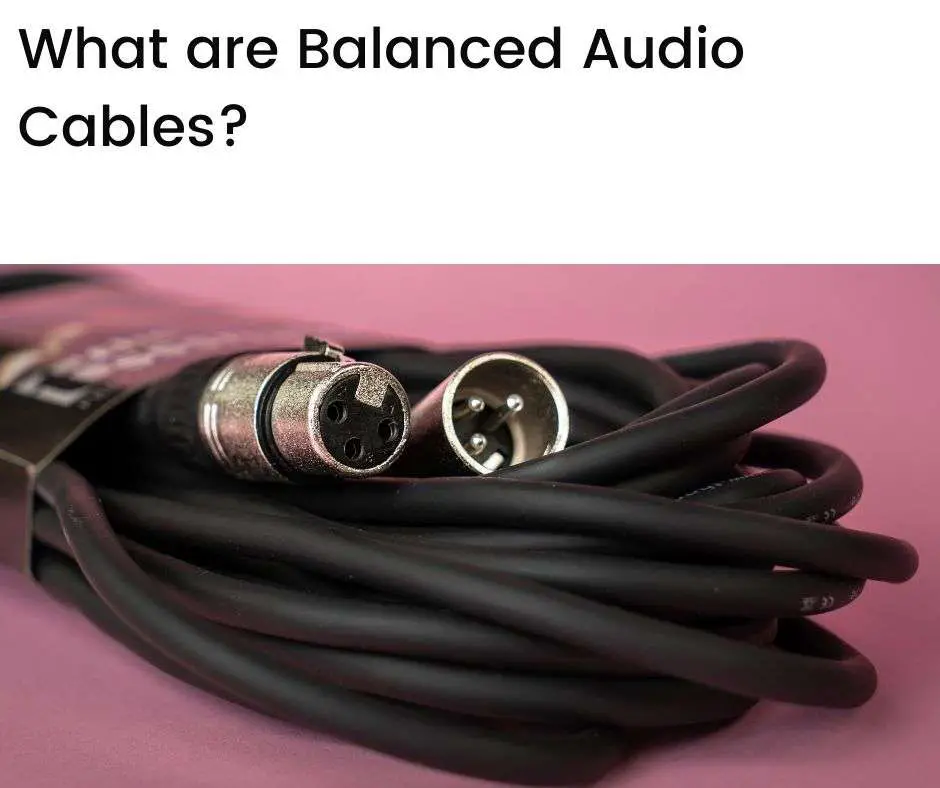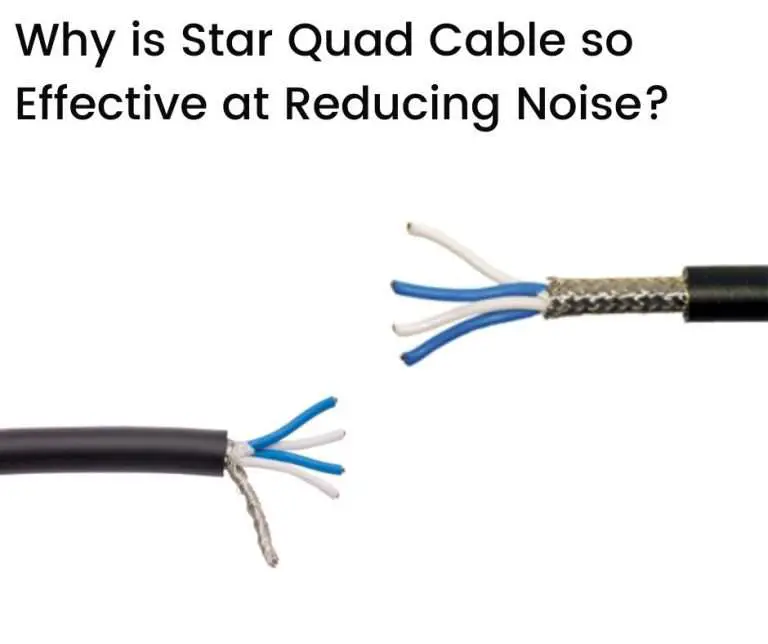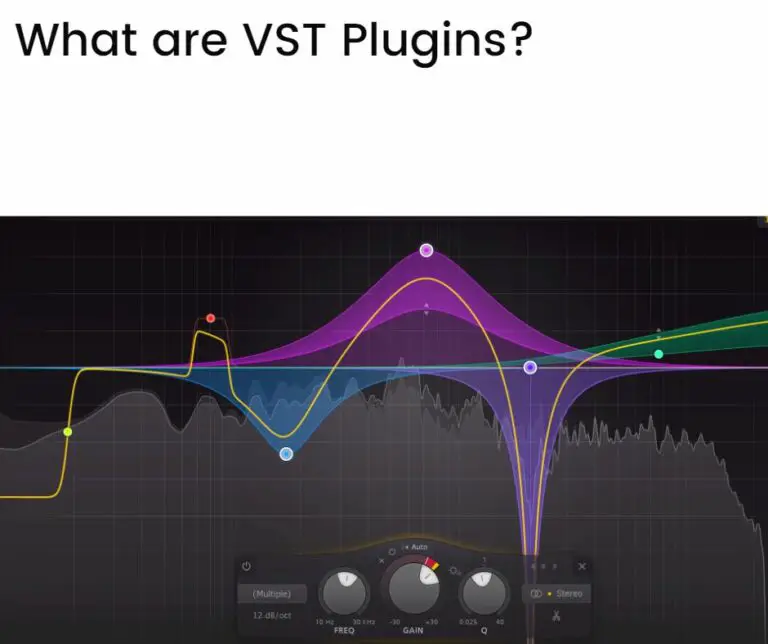Balanced audio cables have three conductors and carry balanced (positive and negative) signals. They minimize interference due to the way that the balanced signals are processed at the receiving end of the cable. As a result, they offer better sound quality than unbalanced cables.
In this article we’ll look at:
- Balanced vs unbalanced cables
- Balanced vs unbalanced audio quality
- Balanced XLR and TRS cables
- How to connect balanced audio cables
- Why use unbalanced cables?
- Maintenance and care tips for balanced audio cables
- Troubleshooting common issues with balanced audio cables
- Conclusion
- FAQs
Balanced vs unbalanced cables
Both balanced and unbalanced cables are used for connecting instruments and microphones to audio interfaces and other audio equipment.
A balanced audio cable has three conductors: two conductors carry balanced signals—one positive and one negative, forming a balanced connection—while the third conductor goes to ground.
Some balanced cables have five conductors—two pairs of conductors for balanced signals plus one conductor that goes to ground. These cables are called star quad cables. The two pairs of conductors allow a star-like configuration that’s very effective at minimizing electromagnetic interference.
Unbalanced cables only have two conductors—one for carrying the (unbalanced) audio signal and one for ground.
Cable construction
Balanced cables consist of two inner conductors (carrying the positive and negative signals) and an outer conducting sheath (or ‘shield’, the third conductor) made from wire braid, metal foil, or conductive plastic.
XLR cables are an example of balanced cables and are widely used in the audio industry. They have a three-pin construction, as follows:
- Pin 1 is ground (connected to the cable’s sheath)
- Pin 2 is positive (or hot)
- Pin 3 is negative (or cold)
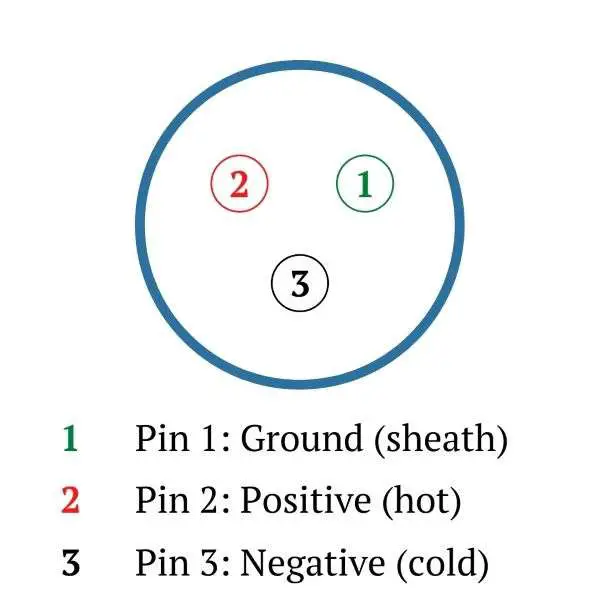
Unbalanced cables have a single conducting core and an outer sheath that acts as the second conductor. The sheath acts as both ground and a signal return path.
Interference
Interference can affect the quality of sound and may impact the signals flowing through either balanced or unbalanced cables.
In balanced cables, interference tends to affect the signals flowing through the positive and negative conductors to different extents (i.e., in an unbalanced manner), and this affects the quality of sound.
In unbalanced cables, interference can cause unwanted currents to flow in the (conducting) outer sheath. Since this sheath acts as a signal return path, the unwanted currents flowing through it will impact the (wanted) signal flowing in the core of the cable, affecting the quality of sound.
Phantom power
For certain audio devices, such as condenser microphones, an external power supply is required to operate them. This power supply may be delivered through phantom power provided directly from a device such as an audio interface.

Audio devices that work through phantom power are balanced devices. These devices require a balanced audio connection when using phantom power and need to use balanced audio cables.
Balanced vs unbalanced audio quality
Although interference can occur in either balanced or unbalanced cables, balanced cables are better at minimizing interference. This is why balanced cables offer better audio quality than unbalanced cables.
Balanced cables minimize interference using the following approach:
- The positive and negative signals flowing through a balanced cable are actually two copies of the same signal but with their phases inverted
- At the receiving end of the balanced cable connection (e.g., the balanced input of an audio interface), the negative signal has its phase re-inverted and added back to the positive signal, restoring the original signal
- If interference develops along the cable, it’s likely to have the same effect on both signals since the positive and negative conductors are in close physical proximity (and are constructed similarly, i.e., they have the same impedance)—when the negative signal is re-inverted and added to the positive signal, any common interference will cancel out
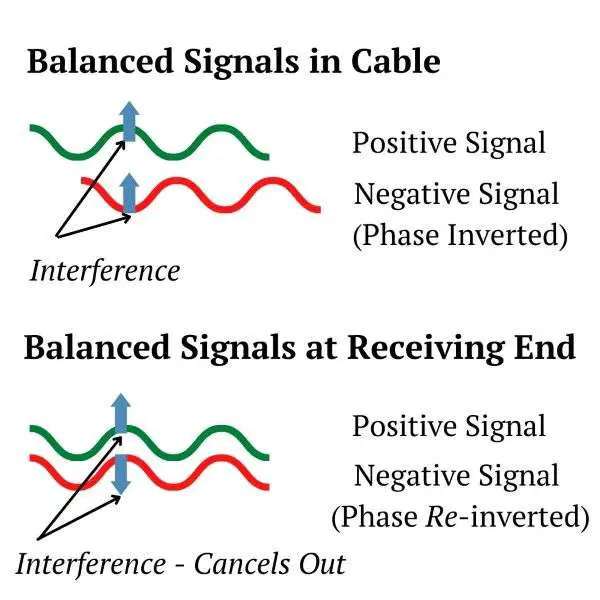
It’s worth noting that having two copies of the original signal isn’t entirely necessary for the above approach to work. If the negative signal wasn’t there, for instance, any common interference on the negative conductor would still cancel out during phase re-inversion at the receiving end of the cable
How successfully interference minimization works, however, depends on how well-balanced the positive and negative conductors are in terms of their impedance, i.e., whether they have the same impedance to ground. Any interference that develops on the two conductors will cancel out only to the extent that it is identical on each conductor.
Balanced XLR and TRS cables
XLR cables are balanced cables and are popular in the audio industry.
They have 3-pin connectors—one pin each for the positive and negative signals, and one pin for ground—and are used for connecting balanced microphones and line level signals to audio interfaces and other equipment.
Other pin configurations are also available in XLR cables (e.g., 4, 5, or 6-pin configurations), but these are mostly used in intercom, video, and lighting applications.
The name ‘XLR’ comes from the cable’s connector which was originally developed by Cannon Electric (now a part of ITT Corporation)—XLR refers to X Series, Latch, and Rubber, Cannon’s part designation for the connector.
TRS cables are also balanced cables and are used in many audio applications.
The name ‘TRS’ refers to Tip, Ring, and Sleeve—the three main components making up the connector’s construction.
Being balanced, TRS cables have three conductors (positive, negative, and ground signals).
TRS connectors have a jack (instead of pins) which includes the three conductors separated by (two) insulation bands.
TRS connectors come in different jack sizes—most commonly in a 1/4-inch size (sometimes called phone jacks as they were used in early telephone switchboards), and also in 1/8-inch and 3/32-inch sizes.

How to connect balanced audio cables
It’s important to connect balanced audio cables to your devices correctly to ensure optimal sound quality and avoid possible damage to your equipment. Here’s how to do it properly:
Step 1—Identify your audio devices and their ports
Identify the audio devices you’re connecting and the type of ports they have. As discussed, balanced audio cables typically use XLR or TRS connectors.
Check your audio devices for XLR or TRS ports. These ports are usually labeled. Some devices may also have a combination XLR-TRS port (a ‘combo jack’)—these can connect either XLR or TRS cables.

If you’re unsure, refer to the device’s user manual.
Step 2—Choose the right balanced audio cable
Once you’ve identified the ports on your audio devices, choose the appropriate balanced audio cable.
If your devices have XLR ports, you’ll need an XLR cable. If they have TRS ports, you’ll need a TRS cable. If one device has an XLR port and the other has a TRS port, you’ll need an XLR to TRS cable.
Step 3—Inspect the cable
Before connecting the cable, inspect it for any signs of damage. Look for any cuts or frays in the cable’s insulation.
Also, check the connectors for any bent or loose pins. Using a damaged cable can result in poor sound quality or even damage your equipment.
Step 4—Connect the cable
Now, you’re ready to connect the cable.
If you’re using an XLR cable, insert the male connector (the one with pins) into the female port (the one with holes) on your audio device. If you’re using a TRS cable, insert the connector into the TRS port on your device.
Make sure the connectors are fully inserted and secure.
Step 5—Test the connection
After connecting the cable, test the connection by playing some audio.
If you hear clear, noise-free sound, then you’ve successfully connected your balanced audio cable.
If you hear noise or no sound at all, check your connections and make sure everything is properly inserted and secure.
Tips for connecting balanced audio cables
Here are some additional tips to keep in mind when connecting balanced audio cables:
- Always turn off your audio devices before connecting or disconnecting cables. This can help prevent possible damage to your equipment.
- Avoid running your audio cables near power cables or other sources of electromagnetic interference. This can cause noise in your audio signal.
- Don’t force a connector into a port. If it doesn’t fit, it’s likely not the right type of connector for that port.
- Keep your cables organized. Use cable ties or cable management systems to prevent your cables from tangling.
If you’re connecting between devices using phantom power, such as connecting a condenser microphone to an audio interface, you’ll also need to manage the phantom power switch.
Remember to switch off the phantom power before making your connections. After you’re sure the connection is secure, you can then switch on the phantom power.
Why use unbalanced cables?
Given the benefits of balanced audio cables, i.e., their better audio quality due to lower interference, why would you want to use an unbalanced cable?
There are many reasons why you may need to use unbalanced cables—here are a few:
1. Connection type—The available connections on your equipment, such as on your audio interface or mixer, may only allow unbalanced connections
2. Length—If the length of the cable you’re using isn’t very long, say no more than a few feet, then you may not have to worry about distortion developing in the cable (as distortion tends to become a problem only at longer cable runs)—unbalanced cables may be fine to use in these situations
3. Price—Unbalanced cables are generally cheaper than balanced cables, sometimes only 1/3 to 1/2 the cost of similar balanced cables, so you may prefer to use unbalanced cables if you’re on a tight budget
4. Application—Depending on what you’re using your cables for—connecting to loud guitars or keyboards, for instance—then the possible distortion that could develop in an unbalanced cable may be small enough compared to the main signal and won’t matter
So, keep in mind that while balanced cables offer advantages over unbalanced cables in terms of audio quality (or when using phantom power), unbalanced cables are sometimes the best solution for your audio application.
Maintenance and care tips for balance audio cables
As with all cables, to help balanced audio cables perform optimally and last for a long time you should properly maintain and care for them. Here are some useful maintenance tips:
1. Proper handling—Always grasp the connector, not the cable when plugging or unplugging. Yanking the cable can damage the internal wires and lead to a poor or intermittent signal.
2. Avoid knotting and overstretching—Knots can cause physical damage to the internal structures of cables. Keep cables loosely coiled when not in use, ensuring there are no kinks or tight bends. Avoid overstretching the cable as it can lead to internal damage.
3. Proper storage—Store your balanced audio cables in a clean, dry place when not in use. Keep them away from harsh environmental conditions. Consider using cable ties for longer cables to avoid tangling and to maintain their integrity.
4. Regular cleaning—Dust and grime can affect connectors’ performance. Use a dry, soft cloth to clean connectors. A contact cleaner can be used for better results, but always follow the manufacturer’s instructions.
5. Regular inspection—Regularly check your cables for any visible damage or wear. If you spot any damage, consider replacing the cable to avoid any potential audio issues.
Troubleshooting common issues with balanced audio cables
Even with proper maintenance, issues may still arise with audio cables. Here are common problems and how to troubleshoot them:
1. No sound or intermittent sound—This could be due to a faulty connection. Check the connection at both ends and ensure the cable is properly inserted into the sockets. If the problem persists, try using the cable with another device to determine if the cable is at fault.
2. Buzzing or humming noise—This could be due to a ground loop issue, often caused by having multiple devices connected to the same power source. To resolve this, use a balanced connection (if not already using one), or try to connect your devices to different power outlets.
3. Distorted or low-level sound—This may indicate a damaged cable. Check for any physical damage on the cable and connectors. A cable tester can also help to identify if there’s a break in the cable.
4. RFI or EMI interference—Balanced cables are designed to reject interference, but if you’re still experiencing radio frequency interference (RFI) or electromagnetic interference (EMI), check to see if your cable is running near any devices that could cause such interference (like power cables or wireless devices). You might need to re-route your cable or use a cable with better shielding.
Remember, while troubleshooting can identify many common issues, some problems might require closer (or professional) attention.
By maintaining and handling your balanced audio cables properly, you’ll prolong their lifespan and ensure they provide high-quality audio performance for years to come.
Conclusion
Both balanced and unbalanced cables are popular in audio applications.
Balanced cables have a three-conductor construction while unbalanced cables have only two conductors.
The three-conductor construction in balanced cables means that two of the conductors carry copies of a signal (one with an inverted phase). This allows any interference that develops in the cable to be canceled out at the receiving end. Balanced cables, therefore, offer better audio quality (lower interference) than unbalanced cables.
Balanced audio cables are also needed in situations where phantom power is being used to connect to balanced audio devices, such as condenser microphones.
Despite the interference-reducing benefits of balanced cables, unbalanced cables may be preferred in some cases. They’re cheaper, for instance, or may be the only cable type that fits an available connection on your audio device.
Popular balanced cable types include XLR and TRS cables—both are widely used in audio applications.
Balanced cables offer a higher fidelity alternative to unbalanced cables in situations where audio quality is important. They are an indispensable accessory in the audio industry and are widely used in recording studios and other high-fidelity audio environments.
FAQs
What are balanced audio cables?
Balanced audio cables use three conductors instead of two. Two of the conductors carry the same signal but with opposite polarity, i.e., balanced signals, and the third conductor carries a ground reference. Balanced cables minimize interference due to the way that the balanced signals are processed at the receiving end of the cable.
What is the difference between a balanced and unbalanced connection?
A balanced connection uses a balanced cable and has a ground reference, while an unbalanced connection uses an unbalanced cable and does not have a ground reference. A balanced connection is less susceptible to interference as the balanced cables are used to minimize noise.
Can I use an RCA cable for a balanced connection?
No, RCA cables are unbalanced cables and cannot be used for a balanced connection.
Why would I need to use a balanced connection?
A balanced connection can offer better noise rejection and a stronger audio signal over a longer cable run compared to an unbalanced connection. A balanced connection is also used for active devices that require phantom power (such as condenser microphones).
What is the benefit of using a balanced connection?
Using a balanced connection can reduce the effects of electromagnetic interference and radio frequency interference, resulting in a cleaner audio signal.
What is the difference between a balanced and unbalanced audio signal?
A balanced audio signal has two identical signals with opposite polarity and a ground reference, while an unbalanced audio signal has only one signal and no ground reference.
Can I use an unbalanced cable for a balanced output?
No, an unbalanced cable cannot be used for a balanced output as it does not have the necessary ground reference.
What type of cable should I use for a balanced connection?
XLR cables are commonly used for balanced connections, but TRS (tip-ring-sleeve) cables can also be used.
What is the best way to choose the right cable for my audio system?
It is important to choose the right cable based on the type of audio input and output of your audio devices. Determine if a balanced or unbalanced connection is needed and choose the appropriate cable for the job.
Can an XLR cable run a long cable distance?
Yes, XLR cables can run longer distances than unbalanced cables without losing signal quality.