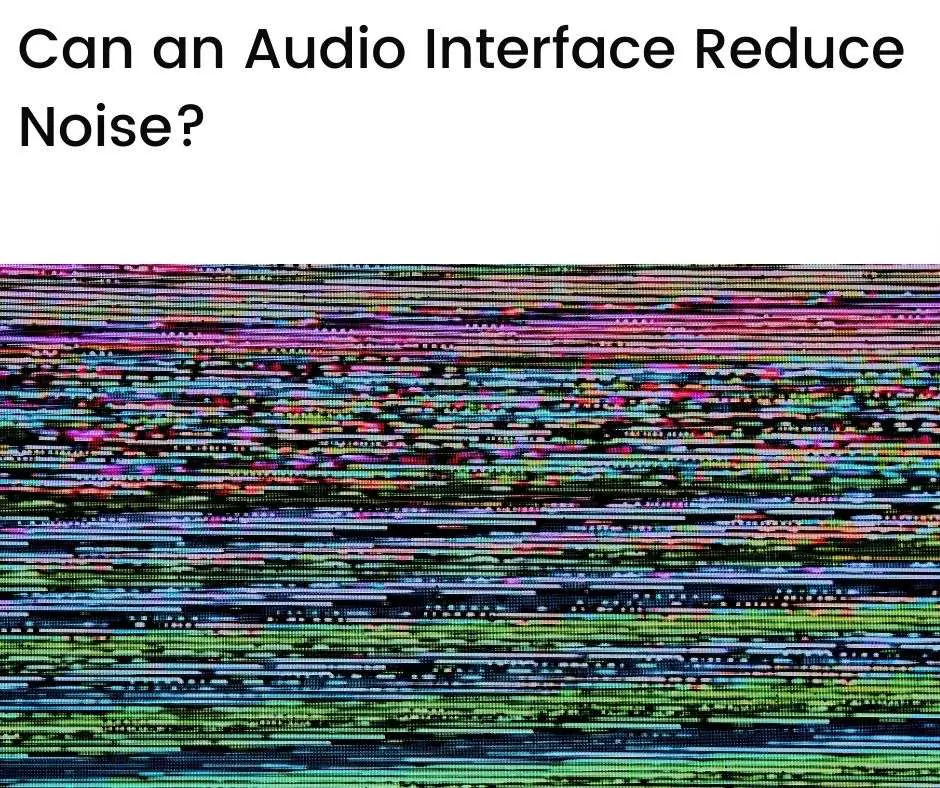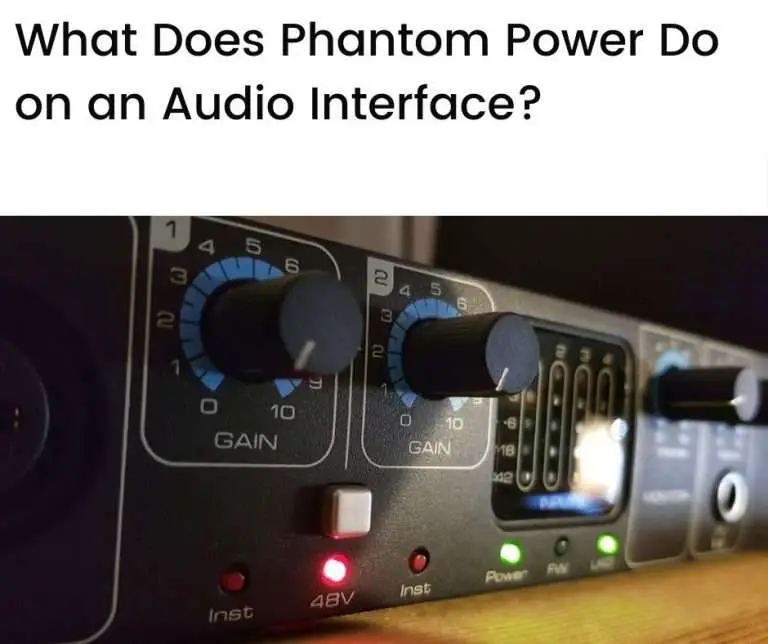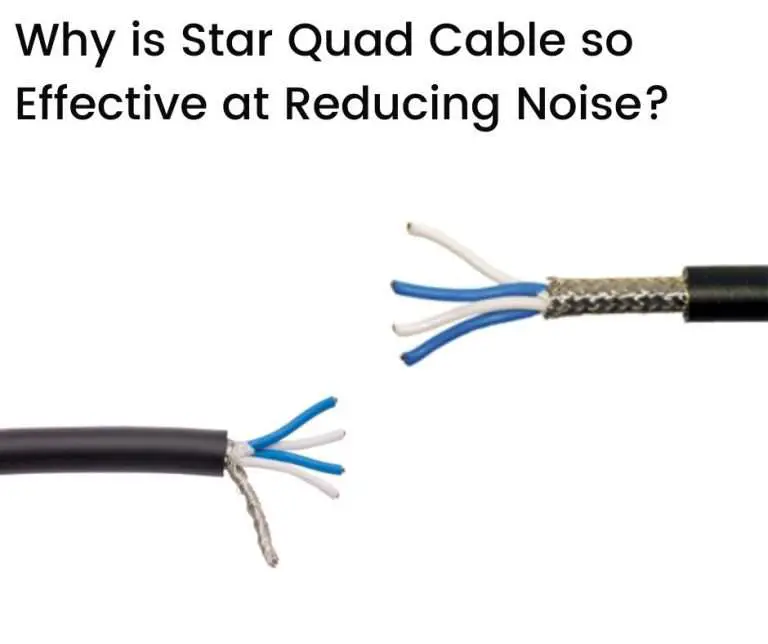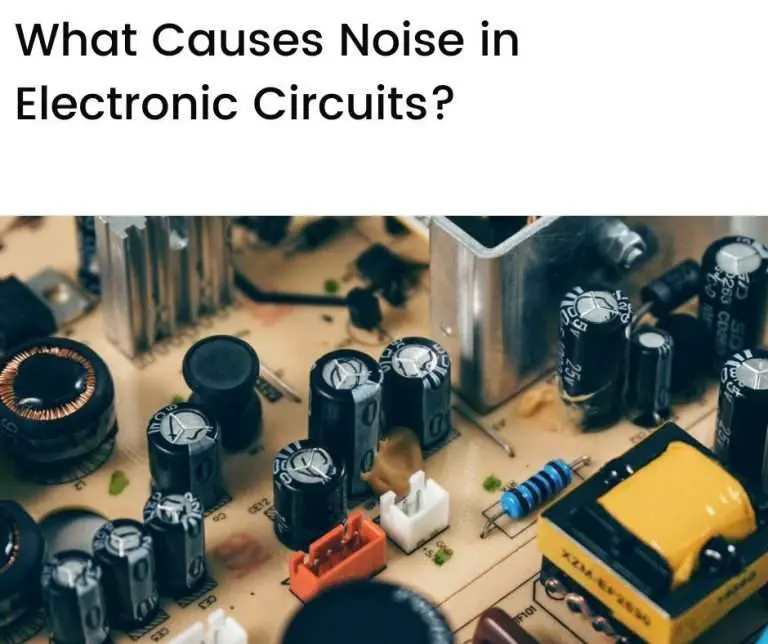Audio interfaces can reduce noise in a digital audio workflow compared with using a computer’s in-built sound capabilities. This is due to the higher quality components and dedicated processing ability of audio interfaces. While there are many possible sources of noise in an audio system, this article considers the role that audio interfaces play.
In this article we’ll look at:
- Why an audio interface can reduce noise
- What causes noise in a digital audio workflow
- How audio interfaces generate noise
- Dynamic range and noise floor
- Comparing dynamic ranges
- Conclusion
Why an audio interface can reduce noise
Audio interfaces generate noise, and when included in a digital audio workflow they add to the overall levels of noise produced by the system.
There are many types of audio interfaces with varying configurations and build qualities. Higher quality interfaces will generally produce less noise than lower quality interfaces.
The choice of interface is, therefore, a major determinant of how much noise it contributes to an audio workflow.
To consider the question of, however, whether an audio interface will produce more, or less, noise compared to not using an audio interface in an audio workflow, we need to know what device will be used in its place (for ADC/DAC conversion, transferring audio data to a computer, etc).
Generally speaking, the in-built sound processing capabilities of the computer system—the in-built sound card—will be used if an audio interface isn’t being used.
(The in-built sound card may take the form of a “sound chip” built into the computer’s motherboard—we’ll refer to both possibilities as a sound card.)
In most cases, we would expect an audio interface to generate less noise in an audio workflow compared with using the in-built sound card of a computer.
So, an audio interface should reduce noise when added to an audio workflow.
There are many reasons for this, but mostly it relates to the fact that audio interfaces are purpose-built for the job of converting analog to digital sound (and back again), and transferring data to and from computers. They also typically have dedicated pre-amps and higher quality inputs and outputs than you would find in a standard computer setup.
Let’s now look at what causes noise generally in a digital audio workflow, how audio interfaces generate noise, and ways to measure noise.
What causes noise in a digital audio workflow
Every component of a digital audio workflow creates noise.
External influences and other factors (which may or may not be controllable) contribute noise as well.
A major challenge of the digital audio production process, therefore, is to manage noise to acceptable (minimum) levels.
Audio interfaces, which are central to most digital audio workflows, also create noise in various ways, some of which are quite unique. We’ll consider these later.
Here are a few examples of the possible causes of noise, other than from audio interfaces, in a digital audio workflow:
- The quality and condition of the cables used for connecting microphones and instruments
- The condition of the power outlet to which devices are plugged in, and whether a single power outlet or multiple power outlets are used
- Whether devices in the audio workflow have their own power supply or use phantom power
- The relative levels of gain applied to various devices in an amplification chain, so that no individual component is being driven too hard
- The relative positioning of the devices in an audio production environment
How audio interfaces generate noise
Audio interfaces are made up of three key components:
- ADC/DAC processors
- Pre-amps
- Circuitry
Each of these generates noise in an audio interface.
Quantization noise
ADC/DAC processors are a fundamental part of an audio interface. They are necessary for converting sound from an analog form to a digital form (for processing and production) and back again (for listening and monitoring).
The digitization of analog sound uses an approximation approach through sampling continuous analog sound waves at discrete points in time, then recording the amplitude of each sample with a certain level of precision.
The approximation approach introduces some error when the digitized sound is converted back to an analog form for listening (human ears can only process continuous, analog sound, not digitized sound).
This error translates to a type of noise known as quantization noise.
The recording precision of sample measurements depends on the number of bits used (ie. 0s and 1s) to record each measurement. This is referred to as the bit depth.
Computers operate under a binary system, so when more bits are used there are more “granular” levels available for recording measurements.
Using 16 bits, for instance, provides 65,536 (=216) unique values to record with. Using 24 bits increases the number of unique values to 16,777,216 (=224)—you get a lot more “granularity” with 24 bits compared to 16 bits!
The more levels you have, the less information about the original analog waveform that you’ll lose due to the approximation.
So, the quantization noise depends on the bit depth used during ADC/DAC processing—the higher the bit depth, the lower the quantization noise.
Amplification noise
Any electronic amplifier produces noise. In audio interfaces, pre-amps are used for low-level signal inputs such as microphones. These pre-amps, being amplifiers, generate noise.
Pre-amp noise can be a major contributor to noise from an audio interface—higher quality pre-amps will generate less noise than lower quality pre-amps.
Studio grade pre-amps typically produce up to 6 dB of noise, for instance, while higher quality (ultra-low noise) pre-amps may generate less than 1 dB of noise.
Electronic component noise
All electronic circuitry generates noise, so the electronic components used in an audio interface add to the noise produced by it.
There are a number of reasons why electronic circuits generate noise, including the physical properties of the materials used and the nature of flowing electric charges.
The main types of electronic circuit noise are Johnson and Shot noise (that have similar levels across a wide range of frequencies), and flicker and burst noise (whose levels decrease with higher frequencies).
Dynamic range and noise floor
When we talk about noise in audio systems, it helps to have a standard way of measuring the relative levels of noise within the system. This is where the dynamic range and noise floor can help.
The dynamic range is a ratio of the loudest part of a sound to the softest part of a sound. It is measured in decibels (dB).
The dynamic range is defined as:
dynamic range (dB) = 20log10(AL/AS)
Where, AL and AS are the amplitudes of the loudest part of the sound and the softest part of the sound that you’re measuring.
We can consider the softest part of the sound in an audio system to be the “base level” of noise that’s present, ie. at a minimum, the base level of noise will be generated by the system for the reasons discussed in this article.
This base level of noise is often referred to as the noise floor.
Hence, the dynamic range of an audio system gives you the ratio of the loudest sound possible in the system relative to its noise floor.
Another useful measure is the signal-to-noise ratio (SNR). This is often confused with the dynamic range but is a different measurement.
The SNR measures the ratio of the normal operating level of a sound (rather than the loudest part of the sound) relative to the softest part of a sound (ie. the noise floor).
There’s also a working approximation that applies between the bit depth and the dynamic range produced by ADC/DAC converters—for a bit depth of n bits, the dynamic range is 6n dB.
We can see this from the above formula for dynamic range. For digital audio, which uses a binary system, each additional bit used (bit depth) doubles the number of levels available for measurement.
We’ve already seen that when using 16 bits there are 65,536 (=216) unique values available to record with. If we increase this by 1 bit, to 17 bits, then the number of unique values increases to 131,072 (=217)—this is double what’s available when using 16 bits.
Using the above formula, but instead of comparing the loudest and softest amplitudes in an audio signal, we’ll compare the number of unique values available under 16-bit and 17-bit systems: 20log10(131,072/65,536) = 20log10(2) = 6.02 dB, or approximately 6 dB.
It’s ok to use the above formula in this way since it’s based on a more general formula for calculating dB—which is a way of calculating the ratio between any two values.
So, for a 16-bit converter the dynamic range is 96 dB (=6×16), and for a 24-bit converter the dynamic range increases to 144 dB (=6×24).
These are theoretical maximum dynamic ranges for the converters, however, and in practice the dynamic range will be lower due to additional noise from the converter and other components in the audio workflow.
In general, the dynamic range can be used to compare the relative noise between two audio systems—the higher the dynamic range, the lower the noise floor (all else equal) between the systems.
Comparing dynamic ranges
Let’s again consider whether an audio interface will reduce noise in an audio workflow compared with not using an audio interface.
The best test of this is to measure the system’s dynamic range (and other metrics that indicate noise levels) with and without the interface and compare them.
We know that the dynamic range of 24-bit audio interfaces, for instance, has a theoretical maximum of 144 dB.
In practice, the dynamic range will vary from around 115 dB to 120 dB depending on the quality of the interface. These are “A-weighted” figures which place a greater emphasis on the part of the frequency spectrum to which human ears are most sensitive (ie. 1-10 kHz).
Computer in-built sound cards would generally have a lower dynamic range, on a like-for-like comparison, than what audio interfaces can produce.
So, adding an audio interface to a digital audio workflow should, indeed, reduce noise.
Conclusion
Audio interfaces generate noise and this adds to the overall noise produced by an audio system.
If an audio interface is not used, then a computer’s in-built sound card would be used in a digital audio workflow.
Audio interfaces generally produce less noise than in-built sound cards due to their superior build quality and dedicated processing capabilities.
Adding an audio interface to a digital audio workflow should, therefore, reduce noise.
Noise in audio interfaces is generated primarily due to:
- The process of ADC/DAC conversion (quantization noise)
- Amplification (by pre-amps)
- Electronic component noise (due to the circuitry that makes up the interface)
A convenient way to assess noise in an audio system is to measure its dynamic range—the higher the dynamic range, the lower the noise, all else equal.
Higher (maximum) dynamic ranges are possible with higher bit depths.
In practice, audio interfaces have dynamic ranges from around 115 dB to 120 dB (A-weighted). This is higher than what’s possible with most in-built computer sound cards.